This tutorial covers the C4D rigging system, applying it a model of a hand. It goes from start to finish covering all the different aspects of the technique. Whether you're new to MAXON's popular 3D modeling application or are just looking to get better acquainted with Cinema 4D and its various features and functions, you're sure to enjoy this free video software tutorial. For more information, and to get started using this trick in your own Cinema 4D projects, watch this 3D modeler's guide.
Just updated your iPhone? You'll find new emoji, enhanced security, podcast transcripts, Apple Cash virtual numbers, and other useful features. There are even new additions hidden within Safari. Find out what's new and changed on your iPhone with the iOS 17.4 update.












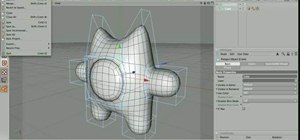








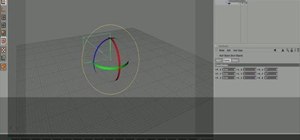


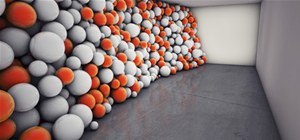
1 Comment
Really good tutorial mate! Question tho, followed to the letter but the binding worked but I cant control the hand, only the bones. The skin doesn't move with the bones. Anything you think I'm missing? (the bind does work, the "weight" and "skin" icons are there) Cheers
Dan
Share Your Thoughts