This two-part video is designed for people who are very familiar with CINEMA 4D. When you're using CINEMA 4D, you can setup channels for export to compositing applications, but sometimes a material change is more efficient and easier. In this first part, you will learn how to set up a material tag on any shape that contains a CAP or a ROUNDING feature. In the second part you'll create some quick buffers (a trick which is especially useful when creating some alpha channels from animated MoGraph Text), and see how to export the tags into alpha channels and layers.
Just updated your iPhone? You'll find new emoji, enhanced security, podcast transcripts, Apple Cash virtual numbers, and other useful features. There are even new additions hidden within Safari. Find out what's new and changed on your iPhone with the iOS 17.4 update.
















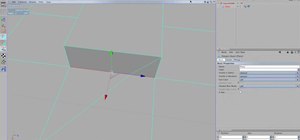
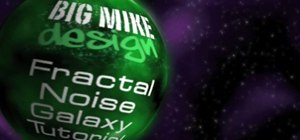
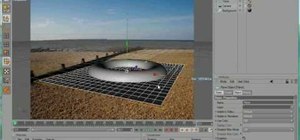


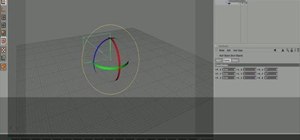


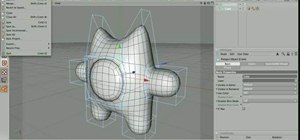

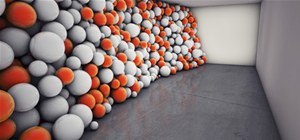





3 Comments
this video gets stuck after a minute or so, gutted
this video sticks
after about a minute, not cool
please ignore previous comments, for some reason it gets stuck on my new hp lpt, but works on the desktop nice tutorial. thx.
Share Your Thoughts